AirGradient Open Air Installation Instructions
AirGradient Open Air Installation Instructions

The AirGradient Open Air comes with a mounting bracket on the back of the device designed to allow flexibility during the mounting process. Whether you want a permanent or temporary installation, you can set up the Open Air how you want.
For temporary installations, cable ties, sturdy string, or wires can be passed through the four holes on the sides of each bracket. This method is well-suited for mounting the device on poles, fence posts, or any other object to which the monitor can be tied. We recommend cable ties or wire for this method, as they won’t degrade significantly due to weather conditions.
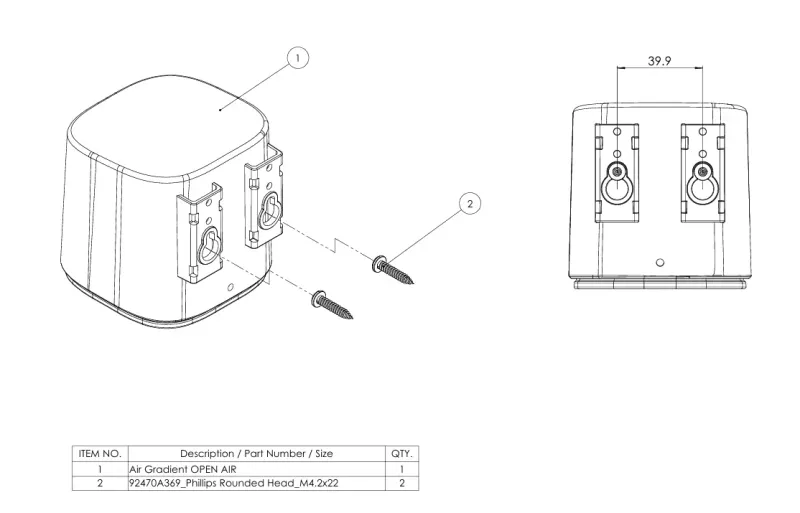
For a more permanent installation, or when installing the device on a flat surface, we recommend measuring the distance between the two large mounting points (located 39.9mm apart) and drilling two M4 screws into the wall with the heads sticking out. The monitor can then be mounted on these heads and pushed down so the monitor won’t fall off. When removing the monitor, push it up before pulling it off the wall.

The two holes at the top of each bracket are designed for expansion options and aren’t intended to be used to mount the device. Finally, the single hole at the bottom of the device is an anti-theft screw hole into which you can insert a screw to prevent the device from being lifted up and easily removed.
Installation Considerations

When installing the Open Air on a wall or post, please ensure the device is in the correct orientation, with the blue vent facing downwards. Furthermore, ensure that there are no obstructions around the vent hindering airflow. Furthermore, please remember the following points:
- Height: Please do not place the sensor below 100cm or above 300cm on the wall. Ideally, it should be placed between 150 and 250cm.
- Walls: If possible, find a wall or pole that doesn’t heat up too much due to sunlight. Otherwise, the temperature sensors within the monitor will provide incorrect readings.
- Sunlight: Please ensure the sensor unit is not exposed to direct sunlight for accurate temperature readings. Somewhere shaded is ideal, but if this isn’t possible, please remember that the temperature readings may be off.
- Doors/Windows: To have stable readings, we recommend not to put the sensor unit close to doors or windows. This can cause indoor pollutants such as VOCs to exit the house and be picked up by the Open Air.
- Air Conditioner / Ventilation Outlet: Please do not place the sensors closer than 90cm to any A/C or ventilation outlet.
- Distance from Pollution Sources: Avoid placing the monitor too close to direct pollution sources such as barbecues, chimneys, or other localised emission sources that could skew the readings.
- Wind Exposure: Position the monitor in an area where it can receive a good amount of natural wind flow, avoiding stagnant air zones.
Furthermore, since the Open Air uses algorithms that account for outdoor weather conditions such as wind, it shouldn’t be used indoors. These algorithms mean that some readings, such as the relative humidity readings, can vary significantly from dedicated indoor air quality monitors such as the AirGradient ONE.
Power & Connection

The AirGradient Open Air requires a constant connection and power to perform optimally. Since the device lacks onboard storage, any disconnection from the internet will result in lost data.
Therefore, another important installation consideration is placing the monitor somewhere with a strong WiFi signal. Typically, this shouldn't be an issue if it’s mounted outside your house. However, this is an important consideration if you plan to mount the monitor further away from your home (such as in your garage).
Finally, the included USB cable is 4 metres long and provides many installation options. However, if you plan to purchase a longer cable, ensure it is rated for water resistance and outdoor use.
You can download the PDF with instructions here.